PNG2Room
A downloadable asset pack
Use an image file to store level data to generate rooms in your GameMaker project. Now any image editor can be used as a level editor for your game!
This is a simple, easy to modify demo for how to populate a room with instances according to a color coded image file.
Each pixel in the source image can be color coded to correspond to an object or tile in your game. Use the script room_instance_add_from_png() to populate a room with instances using the image as a key.
You can modify the script to use whatever colors you wish to represent whatever objects or tiles in your project.
With this script, Instead of using the built-in room editor, now you can use any image editor to create maps for your game more quickly!
You can even allow players of your games to create their own custom maps for your game, using whatever image editor they choose as a resource editor for your game!
A simple demo included in the asset shows how to use the script.
| Status | Released |
| Category | Assets |
| Author | csanyk |
| Tags | csanyk, gamemaker-studio, png2room |
| Links | Full documentation |
Download
Click download now to get access to the following files:

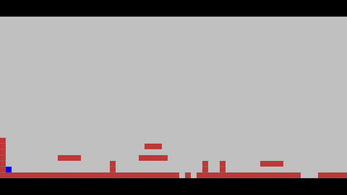
Leave a comment
Log in with itch.io to leave a comment.